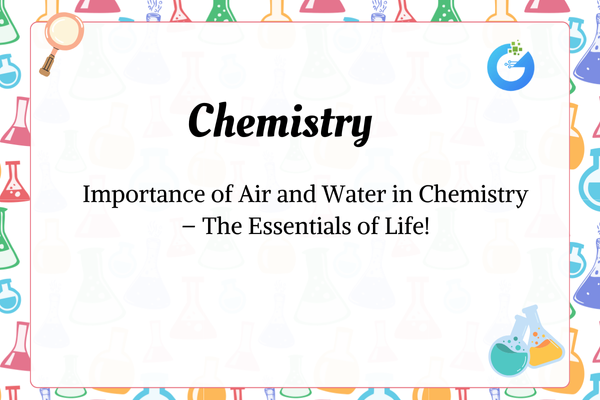Introduction
Imagine your school collects data on students’ favorite sports. How can you organize this information to easily compare and analyze it? That’s where data handling and bar graphs come into play!
Data handling is the process of collecting, organizing, analyzing, and representing data in a meaningful way. One of the most common tools used to present data is a bar graph, which visually compares different categories using rectangular bars.
In this guide, we’ll explore:
- What data handling is and why it’s important
- How to collect and organize data efficiently
- How to create and interpret bar graphs
- Common mistakes and how to avoid them
- Real-world applications of bar graphs
expert-led Mathematics classes – visit our website to learn more
What Is Data Handling?
Data handling is the process of managing information by:
- Collecting – Gathering data from different sources.
- Organizing – Arranging data in tables, charts, or lists.
- Analyzing – Finding patterns, trends, and relationships.
- Presenting – Displaying data using graphs and charts.
For example, if you survey 30 students about their favorite fruit, the raw responses might look messy. But by organizing the data into a frequency table, it becomes much clearer!
| Fruit | Number of Students |
| Apple | 8 |
| Banana | 6 |
| Orange | 10 |
| Grapes | 6 |
Why Is Data Handling Important?
Data handling is used everywhere!
- Business: Companies analyze sales data to increase profits.
- Sports: Coaches study player performance using statistics.
- Science & Medicine: Doctors track patient health trends.
- Education: Schools use data to track student progress.
Without proper data handling, decision-making becomes difficult and inefficient!
What Are Bar Graphs?
A bar graph is a type of chart that displays data using rectangular bars. Each bar represents a category, and the height (or length) of the bar shows its value.
Key Features of a Bar Graph:
- X-axis (Horizontal Line) – Shows categories (e.g., types of fruits).
- Y-axis (Vertical Line) – Shows numerical values (e.g., number of students).
- Bars – Represent data for each category.
Types of Bar Graphs
Vertical Bar Graph
- Bars are drawn upward, showing data along the y-axis.
- Example: A graph showing student attendance per day.
Horizontal Bar Graph
- Bars are drawn sideways, showing data along the x-axis.
- Example: A graph showing favorite ice cream flavors.
Grouped Bar Graph
- Multiple bars are placed side by side to compare two or more sets of data.
- Example: A graph comparing test scores of two classes.
Stacked Bar Graph
- Data is stacked on top of each other within a single bar to show proportions.
- Example: A graph showing total sales of different products per month.
How to Create a Bar Graph (Step-by-Step Guide)
Let’s create a bar graph using this data:
| Sport | Number of Students |
| Soccer | 12 |
| Basketball | 8 |
| Cricket | 10 |
| Tennis | 6 |
Follow These Steps:
- Step 1: Draw X-axis (sports) and Y-axis (number of students).
- Step 2: Label the axes with proper titles.
- Step 3: Draw bars for each category based on the data values.
- Step 4: Keep bars equal in width and evenly spaced.
- Step 5: Add a title for clarity.
How to Read & Interpret Bar Graphs
When reading a bar graph, ask:
- What do the axes represent?
- Which category has the highest/lowest value?
- Are there any noticeable trends or patterns?
Example:
A bar graph of monthly rainfall can help farmers plan their planting season by identifying wet and dry months.
Common Mistakes When Making Bar Graphs
- Unequal Spacing Between Bars – Makes the graph misleading.
- Incorrect Scale on Y-Axis – Can distort data representation.
- No Labels or Titles – Makes it hard to understand.
- Bars Not Drawn to Scale – Leads to misinterpretation.
Real-World Applications of Bar Graphs
- Business – Tracking company profits and expenses.
- Sports – Analyzing team performance over time.
- Education – Comparing student grades across subjects.
- Economy – Displaying inflation rates or employment trends.
Fun Fact: The Tallest Bar Graph Ever!
In 2018, a giant bar graph was created on a 70-foot-long billboard to visualize pollution levels in a city. The bars were color-coded to show air quality trends over a year!
Final Thoughts: The Power of Bar Graphs
Bar graphs simplify complex data and make comparisons easy. Whether you’re tracking sales trends, sports scores, or climate data, mastering bar graphs helps in understanding and communicating information effectively!
Keep practicing, and soon, you’ll be a data expert!